This module provides the Survey Team with guidance on how to collect, prepare, and enter data from completed surveys. These procedures help prevent common errors, enhance data integrity, and improve the accuracy and utility of statistical results. As throughout the Toolkit, we assume the Survey Team and the Facility Team have thoroughly reviewed and understand the previous modules focused on introducing, planning, and conducting the WCSS.
Collecting and Preparing Completed Surveys for Data Entry
Careful attention to the collection, handling, and preparation of completed surveys is critical to the success of WCSS administration, reported results, and action planning recommendations. It is very important that the WCSS surveys be collected in a way that both ensures quality of the information being collected and protects the anonymity of respondents. Two review processes, both undertaken
by the Survey Team, are necessary to properly prepare the surveys for data entry.
The first review process takes place as women complete the surveys and hand them in to the Survey Team members. As the women are handing in their surveys, the Survey Team should remind them again that they should not have written their name or any remarks that might identify them anywhere on the survey.
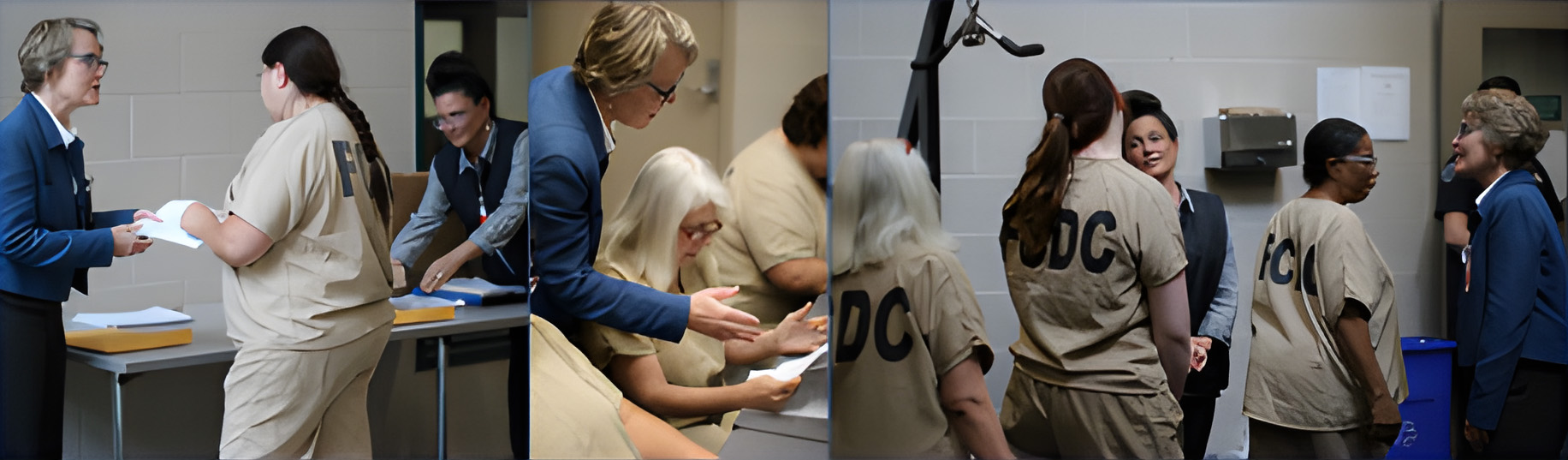
Rather than have the women place their completed surveys in an unattended box or envelope, we recommend that the Survey Team Leader ask the women to personally hand it to a member of the Survey Team. With small groups of inmate respondents, the Survey Team can simply ask them to raise their hand once they have completed the survey, so that a member of the Survey Team can collect and review each one. In larger groups, the Survey Team can ask the women to bring their completed survey to a member of the Survey Team.

As the women turn in their surveys, they should be reminded that a Survey Team member will quickly scan their survey for omissions and illegible items. Doing so is important because respondents will sometimes inadvertently skip pages, especially when pages are double sided or temporarily stuck together.
When missing data, double answers, or illegible items are discovered, the Survey Team member can ask the inmate respondent if she would like the opportunity to correct the item or items. This brief conversation typically reveals that an inmate was unaware of the oversight and is willing to correct the items and complete the survey. If the inmate responds that they do not want to correct the items, the Survey Team member should simply respond "That's fine, thank you," and place the survey in the envelope or box provided.
A word about optional comments: The WCSS provides space for qualitative open-ended comments. The Survey and Facility Teams should discuss how they will handle comments that name specific inmates, staff or incidents and how such narratives will be entered into the Toolkit. In some incidences, women have used the comments to report personal concerns. The Survey Team and the Facility Team should have an agreement about how to handle such personal information. Perhaps the most straight-forward way is to urge the woman to make contact with the PREA office or a counselor. Again, this decision should be made well ahead of WCSS administration.
As the completed surveys are reviewed by the Survey Team, they should be placed in a large envelope or box to ensure they are mixed and thus can't be paired with the individuals who completed them. The envelope or box should be clearly labeled indicating the date, housing unit name and type, as well as the number of eligible inmates housed, the number available or present for the survey administration, and the number of completed surveys returned.
CAUTION: Although it is important to mix completed surveys WITHIN the envelope or box for THAT SPECIFIC UNIT to ensure anonymity, it is critical that surveys are NOT MIXED BETWEEN housing units. The bulk of the WCSS survey is focused on analysis at the housing unit level. Once completed surveys from a housing unit are sealed in an appropriate envelope or box, it should not be opened until the team is ready to process that unit. Even then, only one unit should be opened at a time. If multiple team members are processing surveys, they should be separated by some distance. Experience has shown that multiple team members working at the same desk or table can easily mix surveys from multiple housing units, invalidating the data for those units.
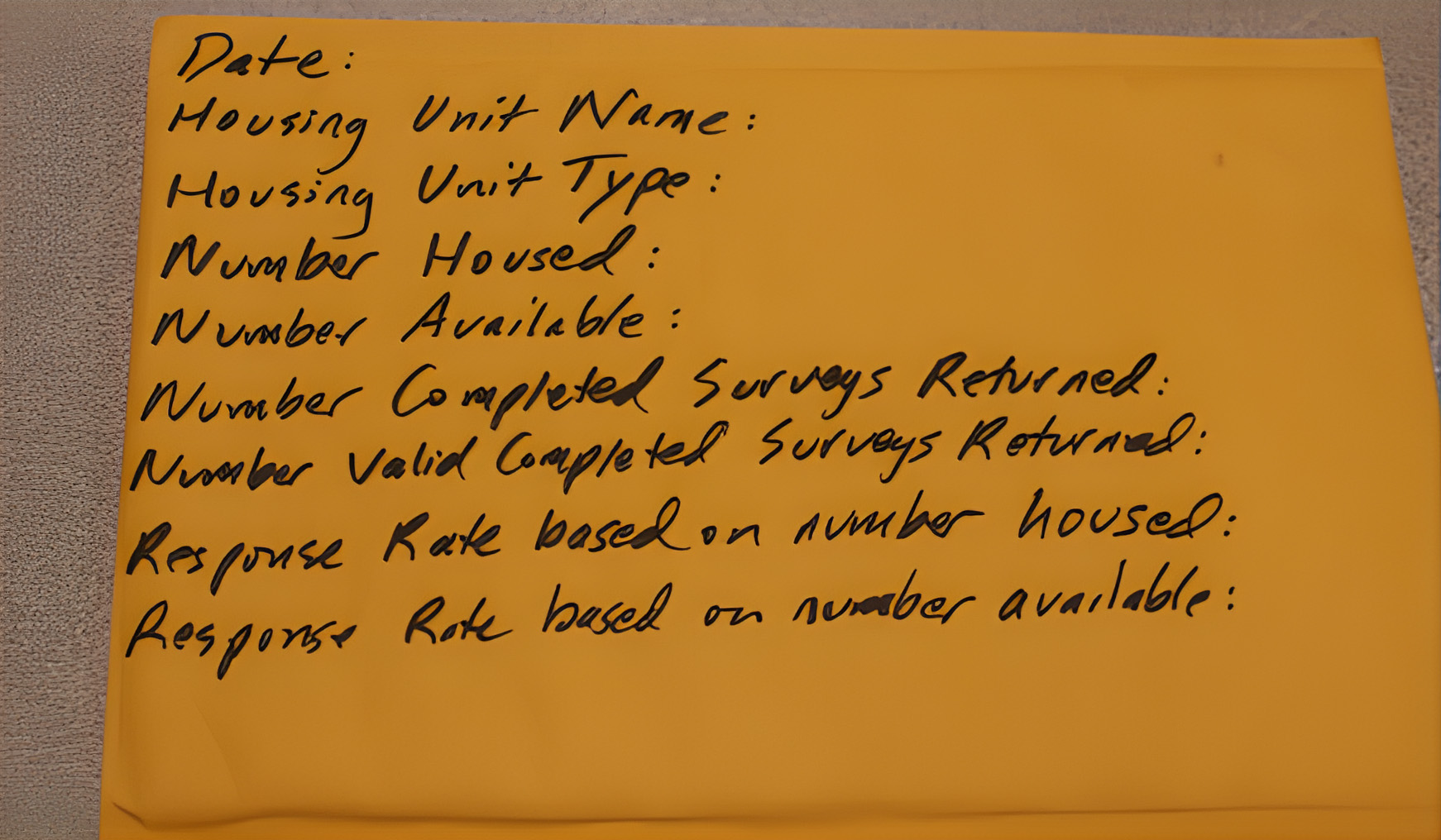
If many inmates were not available to participate, the Survey Team Leader may consider coming back to the housing unit later when they might be available.
Facility procedures will dictate whether the women will be allowed to exit the survey area as they individually complete the survey, or if they have to wait until everyone is finished.
Secondary Review
As soon as possible after the Survey Team has left the housing unit with the completed surveys, a second review of the completed surveys should take place. Here, the Survey Team prepares the surveys for the person who will enter the data into the Toolkit. A Survey Team member should remove each survey from the envelope, briefly scan it, verify there are no names or other identifiable markings or remarks, and remove stray remarks. It is important to clarify (as much as possible) any nearly illegible answers/comments, and WRITE A LARGE, CLEAR CODE NUMBER ON THE SURVEY consisting of the housing unit designation, a dash, and assigned code number. For example, if you set up a survey for 20 inmates each in housing units A, B, and C, the system will expect code numbers from A-001 to A-020, B-021 to B-040, and C-041 to C-060. The WCSS Data Entry Tool will expect and check for these code numbers based on the survey administration setup. For additional guidance, refer to the New Survey Setup Tool and the checklist it produces.
Although every effort should be made to identify problematic surveys during collection, this secondary review process can identify some ineligible and invalid submissions. For example "straight-line marking" the same choice on several pages (or skipping several pages) of items are indications of an invalid survey. Examples of ineligible surveys include those completed by persons under the age of eighteen, persons assigned to the housing unit too recently to have developed an informed opinion of the unit, and those unable to comprehend the survey. Ineligible and invalid surveys should be marked with a note for the data entry person to skip and not use. The number of ineligible and invalid surveys should be documented. These surveys need not be assigned code numbers.
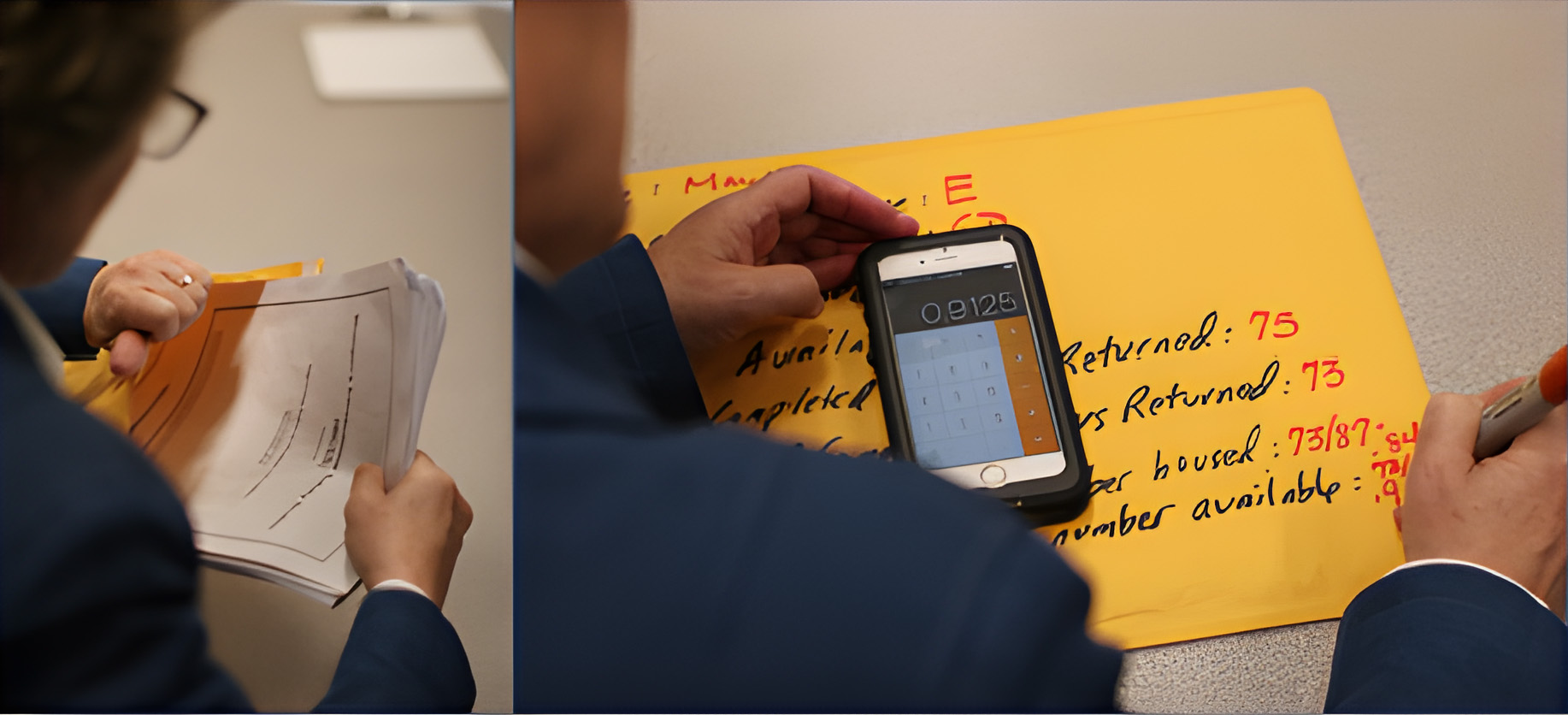
Once this is done, the Survey Team can do a final calculation of the response rates. Typically it is best to calculate two response rates: (1) response rate based on the number of valid surveys returned compared to the number of inmates housed, and (2) a response rate based on the number of valid surveys returned compared to the number of inmates that were available at the time the survey was administered. There is usually a difference between these two response rates.

To calculate response rates, divide the number of completed valid surveys by the number of inmates housed, or the number of inmates available. Once this is done, the Survey Team can place the surveys back into the envelope and keep them in a safe and secure area until time for data entry. At no time should facility staff of any type have access to the completed surveys.
Entering Data from the WCSS
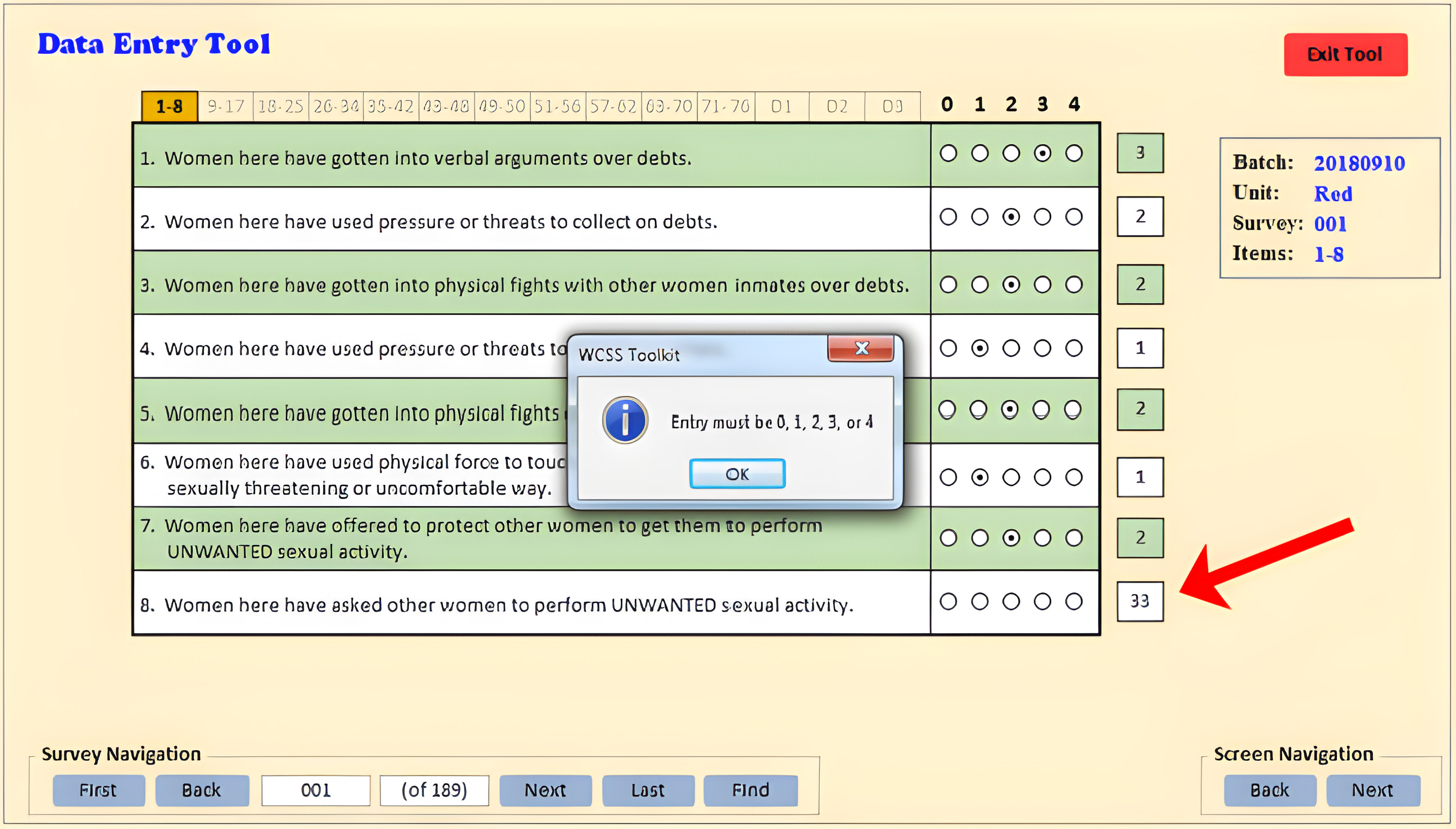
Data entry is a precise process. Careful attention to data entry is critical to the success of the WCSS, the accuracy of reported results, and the utility of action planning recommendations.
The Toolkit includes a Data Entry Tool to make data entry as simple, fast and accurate as possible. The Data Entry Tool includes templates based on the WCSS survey pages, i.e. data entry is done on screens that look like the actual survey pages. Data can be entered by keying numbers on a keyboard, or by clicking the survey templates with a mouse.
Regardless of the method of entry, the system is programed to validate data entry by sensing out-of-range responses. For example, suppose an inmate respondent circled a "3" on survey item #8 (Women here have asked other women to perform UNWANTED sexual activity to indicate this is a "Big Problem" in her housing unit. But the Survey Team member doing data entry accidentally double taps the 3 key, entering 33. In this case the Data Entry Tool will reject the entry with the message "Entry must be 0, 1, 2, 3, or 4."
Note that in Section 2 of the WCSS Survey, respondents are instructed to circle a number between "1" and "5," indicating the extent they disagree or agree with the items listed. The only legitimate responses that can be entered into the database are "1, 2, 3, 4, or 5". If a "0" or other ineligible response is mistakenly keyed, the Toolkit will not accept the out of range response and prompts the user to enter an appropriate response.
There are two rating-type questions in Section 2 of the WCSS Survey where respondents circle a number between "1" and "10," indicating the degree of violence perceived in the housing unit. Near the end of Section 2, in questions 71 through 75, inmate respondents are instructed to circle all of the item responses pertaining to them.
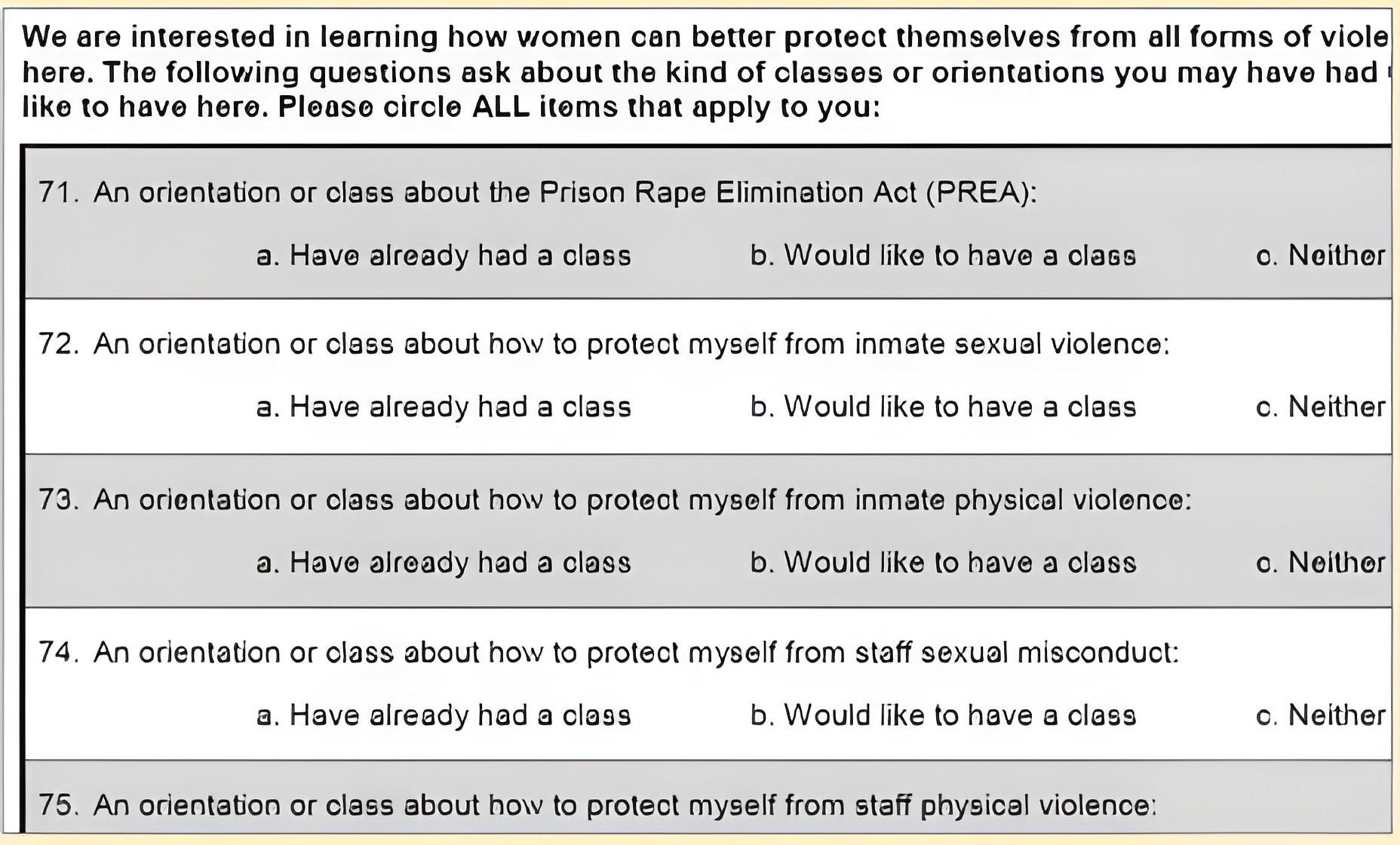
Although the database will not accept an out-of-range response, it cannot differentiate between a correct and incorrect within-range response. To avoid this type of error, the Survey Team members should pay close attention to ensure responses entered into the database accurately reflect those on the completed survey. The WCSS Survey also provides space for women to make narrative comments on several open-ended items on the survey. The Data Entry Tool provides open entry fields to accept these qualitative comments. The Toolkit will store these responses and include them in the exported dataset. (Use the Dataset Management Tool in the Tools/Utilities module to export datasets.)
Although the WCSS Toolkit is not designed to conduct a "content analysis" of narrative responses to open-ended items, the Facility Team and/or Survey Team should review these comments for themes. Doing so can help contextualize and/or confirm what is being revealed by the quantitative items, and provide valuable information on topics not covered by these items.
Reminder: In past survey administrations, women have occasionally included specific concerns or details regarding named inmates or staff. During the Planning process, the Survey Team and Facility Team should have agreed on how to handle such information if included on a WCSS Survey.

